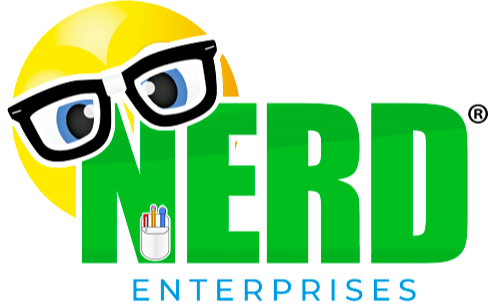
Ready to stop wasting time on accounts payable?
Streamline and Automate Your Accounts Payable Process With MakersHub & QuickBooks Online
Get bills processed, analyzed, and paid (almost) automatically
Most current solutions and systems to automate accounts payable are buggy and cumbersome - Here's my favorite solution!
Get 'Managing Accounts Payable for Holistic Accountants and Bookkeepers'
Or keep reading to get all the information
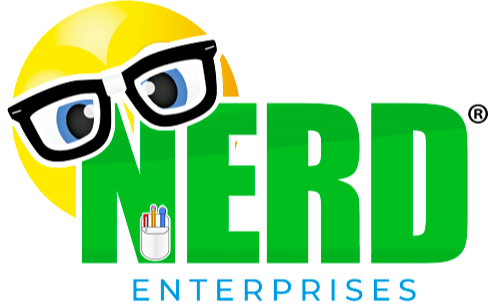
Dealing With Confused Clients, Late Payments, Accrued Fees, Or Time Wasted On Compliance?
Reclaim Your Time by Fixing & Automating Your Accounts Payable Process
Keep your clients happy, and more importantly, save time by implementing a streamlined and (almost) automated accounts payable process in your accounting practice.
Integrate it seamlessly with QuickBooks Online and get bills processed, analyzed, and paid quickly.
If you've ever dealt with accounts payable then you know it can be a pain in the @$$.
Throughout the years I've seen many integrations come and go.
Most of them had flaws or required a ton of cleanup and manual work. I.e. some apps sent individual payments to vendors even when you paid five bills for the same vendor at once 🤦
The biggest problem is that they suck at reading the information on the bill and coding it accurately.
In the end you waste time, resulting in late payments, accrued fees, additional compliance work, and worst of it all, clients blaming it on you 🤷
Why You Need To Improve Your Accounts Payable Process
Just knowing how to enter a bill and a bill payment in QuickBooks Online isn't enough to manage accounts payable effectively.
What if you have to enter a bill for the purchase of inventory, or a pre-paid expense, or a fixed asset?
What if you have to normalize expenses, for example rent, with a recurring bill so the expense shows up on the first of every month regardless of when it was paid?
You can destroy good relationships with vendors when your accounts payable process doesn’t allow you to get things paid quickly and accurately.
And you can lose clients who simply don’t understand that it isn’t your fault when the client doesn’t allow you to implement a good system.
After years of trying apps and QuickBooks integrations that didn't really work, I've found the solution:
The Key To A Good Accounts Payable System
Sooner or later your clients won't get around having a good accounts payable system.
You see, if clients don't want to pay extra for an integration or app, it means you'll be spending more time, and it can lead to late payments and fees.
Either way, it will cost your clients more money.
Automating your accounts payable process will save you time and it'll save your clients money.
So which QuickBooks Online integration should you use?
I've tried them all (and seen many rise and fall). The best one and the only one I recommend is MakersHub.
Full disclosure: I am affiliated with MakersHub but only because I absolutely love their product.
It's the only QuickBooks Online integration for accounts payable that I personally use and recommend to bookkeepers and accountants.
However, it's not just about the "tools".
Sure, tools like QuickBooks Online and MakersHub are amazing and make our lives as accountants easier.
But at the end of the day you need a ...SYSTEM.
If you know anything about me, then you know I obsess over systems, standard operating procedures, and automation.
And I've created an entire system for managing accounts payable in the fastest, most efficient, and most automated way possible.
And I created a course called 'Managing Accounts Payable for Holistic Accountants and Bookkeepers' that shows you how to do all of this.
You can watch over my shoulders as I show you the system.
Everything is step-by-step and broken down into small bize-size chunks so you can easily follow along.
It can all be done in QuickBooks online using the MakersHub integration.
And it'll save you tons of time:
This system actually reads the information on the bill and codes it accurately, meaning you'll save tons of time because you can avoid cleanups and manual work.
It'll make sure you pay bills on time, reduce late fees, and save time on compliance work.
And you can stop getting blamed by clients that bills are being paid too late and focus on higher-value tasks 🙌
Like I said, it's win-win for you and your clients.
Every accountant and bookkeeper should have the knowledge and system to effectively manage accounts payable in the most hands-off way.
Exactly What You're Getting
Section 1
Introduction
Overview of the Course
Introduction to Accounts Payable
How to Make the Most of the Course
Section 2
Getting Started
Accounts Payable Accounting Fundamentals
How to Enter a Bill in QuickBooks Online
How to Set Up a Vendor in QuickBooks Online
Vendor Transaction Types
Items and Categories in QuickBooks Online
Section 3
Entering
Transactions
10 Transactions - An Exercise in Entering Bills
Prepaid Expenses
Inventory Purchases
How to Record Bill Payments
Section 4
Accounts Payable Reports
What You Owe - An Overview of the A/P Reports in QuickBooks Online
Accounts Payable Aging Summary
Accounts Payable Aging Detail
Bills and Applied Payments
Bill Payment List
1099 Contractor Balance Detail and Summary
Unpaid Bills
Vendor Balance Summary and Detail
Expenses and Vendors Reports
Managing Cash Flow with A/P
Section 5
Streamline Accounts Payable
MakersHub - Introduction and Setup
How to Manage Vendors in MakersHub
How to Add and Manage Users in MakersHub
How to Add and Manage User Groups in MakersHub
How to Set Up and Manage Approval Workflows in MakersHub
5 Ways to Add Bills in MakersHub
Things You Can Do With Bills in MakersHub
How to Add Receipts in MakersHub
How to Manage Accounts Payable with MakersHub
The Archive
Contractors and 1099s and W9s and W8Bens, Oh My!
Managing Terms and Timely Discounts
Here's What It Looks Like Mapped Out In Notion - Yes, It's The Most Complete Accounts Payable Course On the Market! 🎉
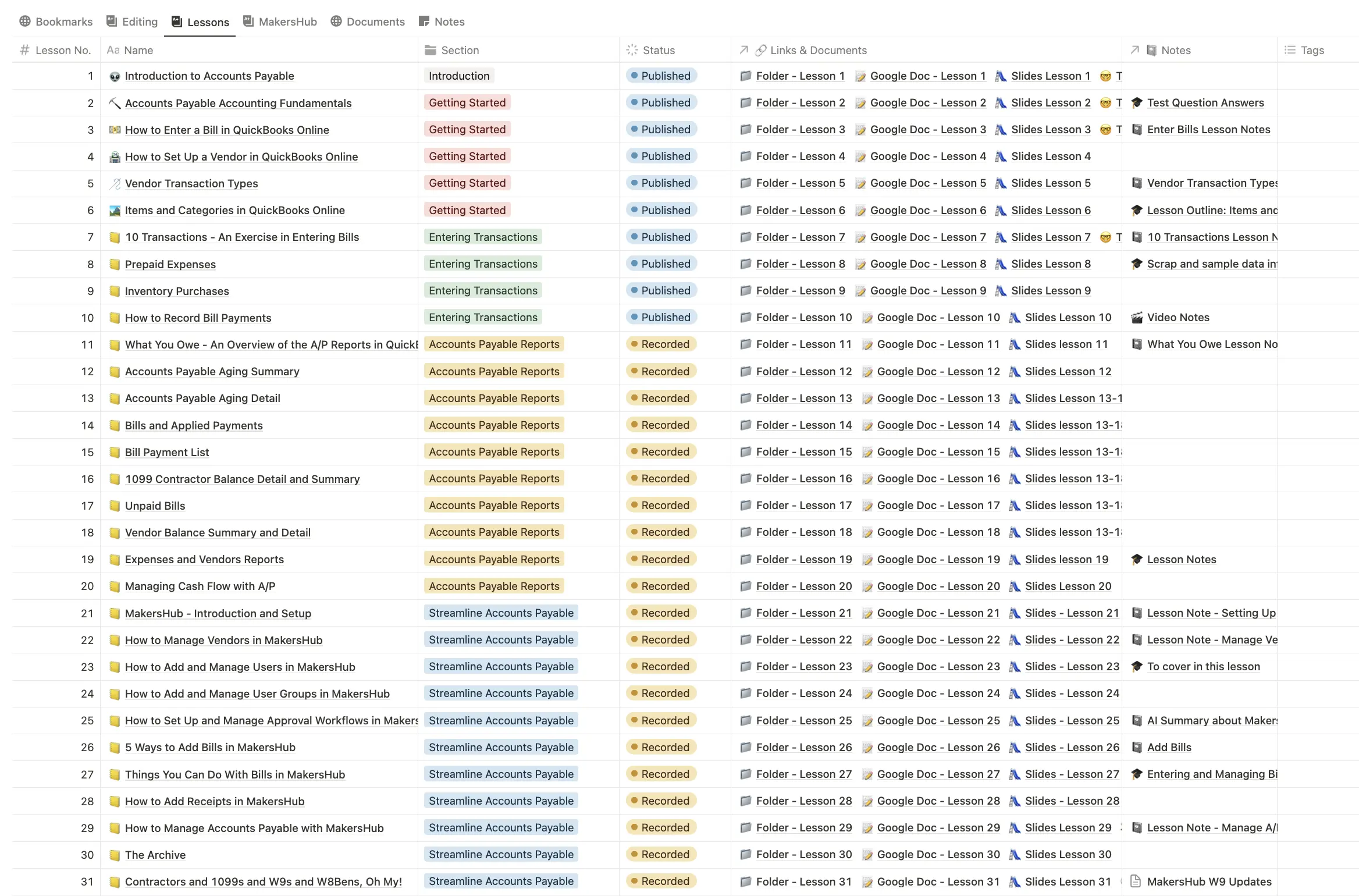
You'll save tons of time and your clients won't bother you about accounts payable anymore...
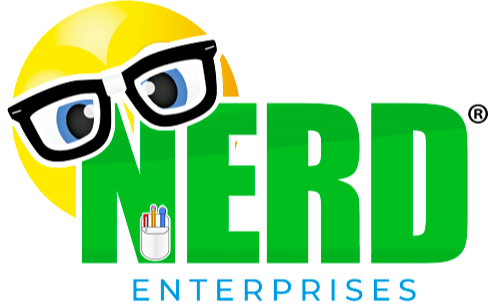
Ready to Free Up Your Time and Make Clients Happier?
Get 'Managing Accounts Payable for Holistic Accountants and Bookkeepers'
Although the course will help your clients save way more in fees and you'll be able to free up a significant amount of time, this course doesn't cost a lot.
In fact, I believe it will "cost" nothing.
It will save you time, money, and headaches.
And it'll do the same for your clients. So I like to think of this course as an investment rather than an expense.
The course costs $297 one-time.
And you can access it 24/7 on the Nerd Enterprises course platform.
Even if you're not planning to use it right now, you can get the course and revisit it anytime in the future.
You have unlimited access to the course, and on top of this, you get a special "launch special".
Get my 'Nerd's Ocean of Notion' Course Worth $197 As A FREE Bonus Until:
Launch Special Until Friday, April 18th
FREE BONUS
Nerd's Ocean Of Notion Course
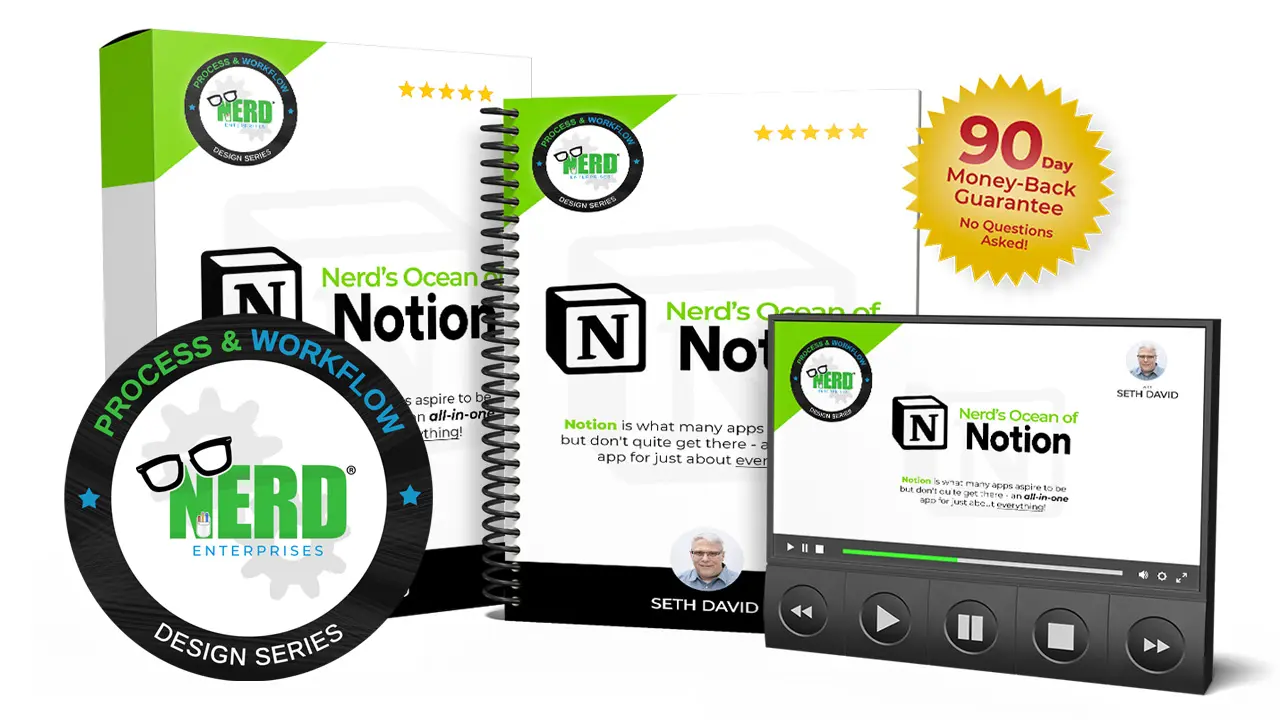
Value: $197
I use Notion for just about everything in my business, and it's been an absolute game-changer
Since my accounts payable course will help you save time, I wanted to add a bonus that will help you save even more time by becoming ultra-organized
Stay on top of projects, manage your work, and easily find documents by creating your own "Wiki" for your account practice
From an organizational standpoint nothing has had a bigger impact on my business than building out my own Wiki in notion
And in this course I show you exactly how to do that
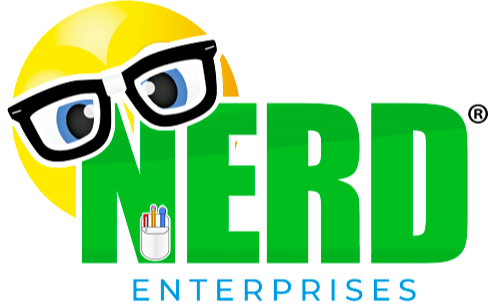
Lock-In Your Launch Bonus and Free Up Your Time With This Effective Accounts Payable System
And Get my 'Nerd's Ocean of Notion' Course Worth $197 as a FREE Bonus Until Friday, April 18th.
If you want to free up your time with my Managing Accounts Payable for Holistic Accountants and Bookkeepers course and get Nerd's Ocean of Notion for free, click below to get the launch special.
After April 4th, you can still get the course but it won't include Nerd's Ocean of Notion for free.
I can't wait to hear how much time you've freed up 🙌